tinily 發表於 2023-6-14 08:17 PM
感謝ctime95272021大大提供!可以玩了,上面的英文說明不清楚。
提供一下我的方法,需要下載FI那個73gb的壓 ...
chyl13579 發表於 2023-6-14 09:52 PM
感謝ctime95272021大大 跟 @輕輕地 的分享
自動版本更新,應該會看你有沒有下載Battle.net,如果沒有下載 ...












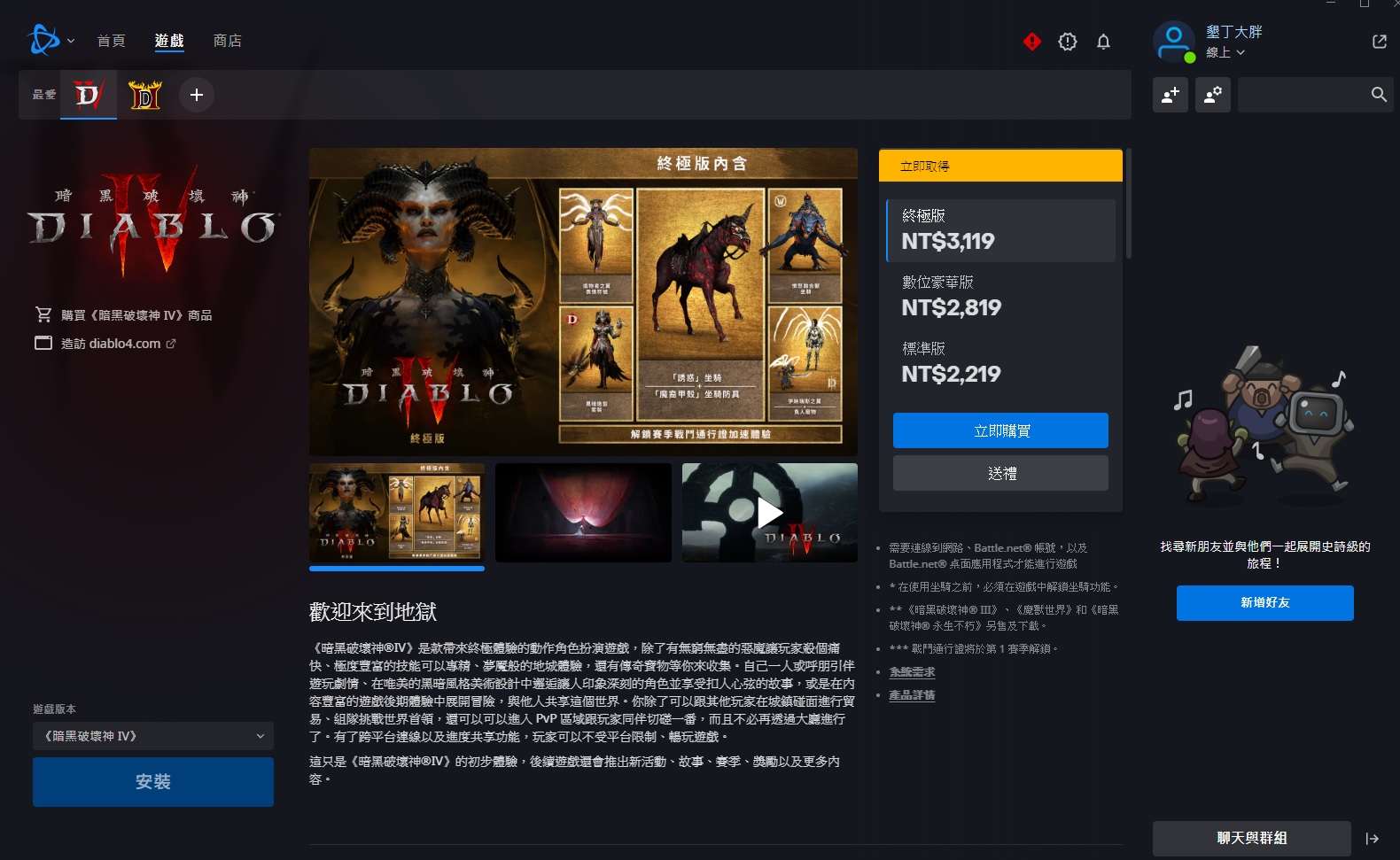
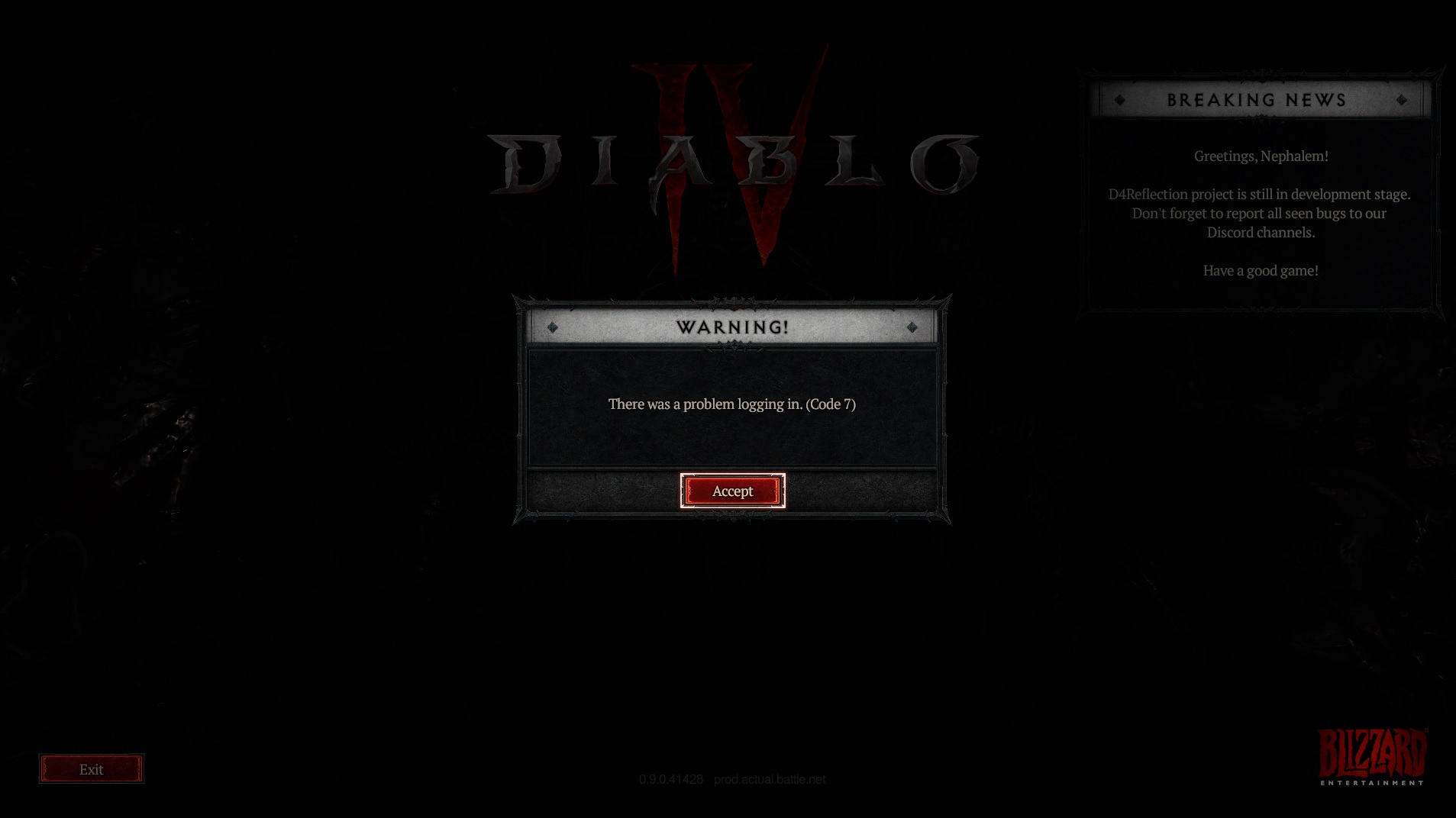








| 歡迎光臨 伊莉討論區 (http://a408.file-static.com/) | Powered by Discuz! |